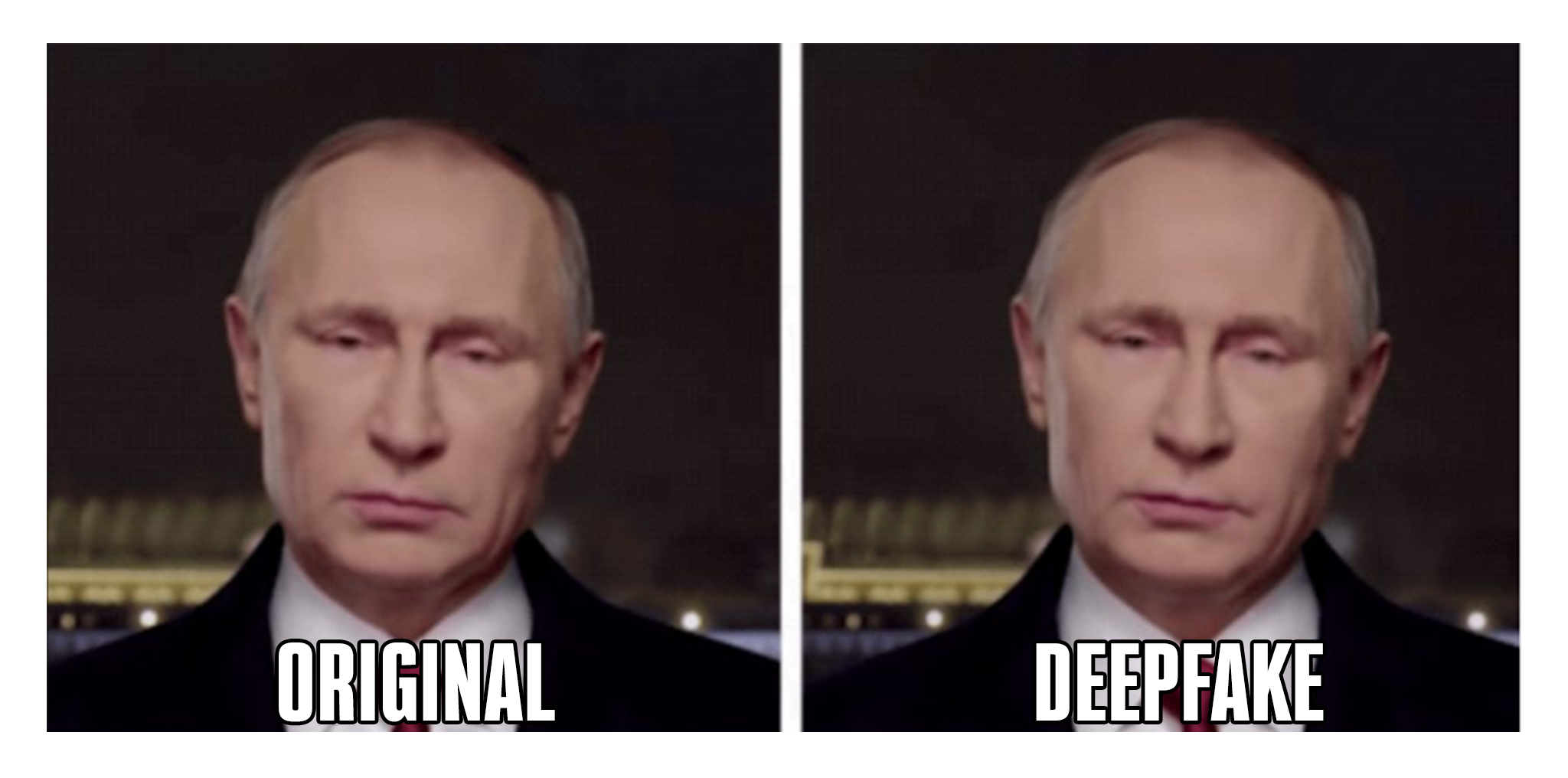The internet can be a goldmine of information, but it also harbors cunning cybercriminals lurking in the shadows. Phishing attacks, where fraudsters impersonate legitimate companies to steal your credentials, are a constant threat.
This August, cybersecurity researcher “malwaredetector” on Reddit uncovered some particularly devious phishing tactics targeting various platforms. Let’s dissect these digital deceits and learn how to stay safe:
- The Tycoon Two-Step: Imagine receiving an email seemingly from DocuSign, a trusted document signing platform. This email, however, is a cleverly disguised trap by the “Tycoon” phishing campaign. It exploits compromised Amazon SES accounts (used for sending emails) to lure you in. Clicking the link leads you on a wild goose chase through multiple domains, ultimately landing you on a fake website designed to steal your login details.
Tycoon Evolved takes things a step further. It throws fake error messages and CAPTCHAs at you to create an illusion of legitimacy. Even more cunning, it employs anti-sandboxing techniques to avoid detection by security software. If it senses suspicious activity, it redirects you to a real website, further blurring the lines and increasing the chances of you falling victim. - Fake Teams, Real Trouble: This campaign specifically targets US government organizations. It impersonates the ever-popular Microsoft Teams platform, using legitimate services and domains to appear believable. The goal? To harvest your Microsoft account credentials, potentially granting access to sensitive government data.
- Freshdesk Phishing Fiasco: Ever used Freshdesk, a popular customer support platform? Hackers are exploiting its platform to send emails with malicious PDF links. Clicking the link takes you on a series of redirects, eventually landing you on a cleverly designed phishing site. This site uses complex techniques to evade detection, making it even more critical to be vigilant.
So, how can you defend yourself from these crafty scams?
- Beware of Suspicious Emails: Look for typos, grammatical errors, and generic greetings like “Dear Customer.”
- Hover Over Links: Before clicking any link, hover your mouse to see the actual destination URL. Does it match what’s displayed in the text?
- Verify Sender Addresses: Don’t trust emails with generic sender addresses. Contact the company directly to confirm the legitimacy of any communication.
- Enable Multi-Factor Authentication (MFA): This adds an extra layer of security, requiring a code beyond your password to access your accounts.
- Stay Informed: Keep yourself updated on the latest phishing tactics. Resources like the one from “malwaredetector” can be invaluable.
Remember, cybercriminals are constantly evolving their techniques. By being aware of these cunning tactics and implementing these simple security measures, you can navigate the digital world with confidence, leaving the phishers empty-handed. Stay safe out there!